Free Spell Checker
A free spell checker is an invaluable tool for anyone seeking error-free written communication. With the convenience of a free spell checker, individuals can ensure their documents, emails, or messages maintain accuracy and professionalism. Whether it's a standalone software or an integrated feature within word processors, this tool assists in identifying and rectifying spelling errors swiftly. The availability of a spell checker free of charge encourages users to improve their writing without financial constraints. Its user-friendly interface simplifies the proofreading process, providing suggestions for misspelled words and enhancing overall writing quality. Embracing a free spell checker promotes confidence in one's communication skills, ensuring clarity and precision in conveying messages across various platforms effortlessly.
What Does a Spell Checking Feature Do?
A spell checking feature, often referred to as a spell check or spelling checker, functions as a crucial tool in proofreading written content. It analyzes text to identify and rectify misspelled words, ensuring accuracy in written communication. By comparing words against a built-in dictionary or language-specific rules, highlights errors and suggests corrections. This feature assists in detecting typographical mistakes, incorrect grammar usage, and contextual errors, offering alternative suggestions for proper spelling. It enhances language proficiency, promotes clarity, and minimizes embarrassing errors in documents, emails, or messages. Integrating advanced algorithms, modern spell checkers adapt to diverse writing styles and languages, providing an indispensable aid for writers, students, professionals, and anyone seeking polished, error-free content.

How Does Spell Checking Help With Written Communication?
Spell-checking via free spell check tools significantly enhances written communication, especially during last-minute assignment writing. These tools swiftly identify and rectify spelling errors, ensuring accuracy and clarity in the content. By employing a free spell check, individuals can mitigate the risk of submitting assignments with typographical mistakes, thereby upholding professionalism and credibility. In the rush of completing last-minute tasks, these tools serve as a safety net, catching overlooked errors that might compromise the quality of the work. They aid in maintaining coherence, readability, and overall effectiveness in conveying ideas, enabling individuals to focus on refining content rather than spending excessive time on manual proofreading. Ultimately, spell-checking not only polishes the final product but also reinforces the impression of meticulousness and attention to detail in written communication.
Which Instruments Are Most Often Used For Spell Checks?
Online spell checkers like Express Proofreading, Grammarly, and Ginger are frequently used for spell checks due to their efficiency and accessibility. These tools utilize advanced algorithms to detect spelling errors, grammatical mistakes, and punctuation issues, aiding in flawless written communication. They provide instant corrections, enhancing the accuracy and readability of content across various platforms. Additionally, for comprehensive assistance, online platforms offering "Online Spell Check Assignment Help" serve as valuable resources. They offer personalized guidance, ensuring error-free documents for academic or professional purposes. These instruments, from automated checkers to dedicated assignment help services, collectively form a vital toolkit for individuals seeking precise and polished written work, empowering them to communicate effectively in diverse settings.
Is It Possible to Disable The Spell Check Feature On Most Software?
Disabling the spell-check feature in most software is feasible but varies by application. Users seeking online assignment help might want to personalize their spelling preferences. To turn off spell check, explore settings or options within the software, often found in the preferences or tools section. However, total deactivation might not be possible in some programs. For those frequently asking, "How do you spell assignment?" modifying spell check settings may be essential. Remember, disabling this feature can impact accuracy, especially in academic tasks like assignments. Some platforms permit temporary disabling or language preference adjustments. While seeking online assignment help, understanding software-specific capabilities is crucial for efficient writing and accurate spelling.
How Does One Go About Using BookMyEssay's Spell Check?
Utilizing BookMyEssay's spell check feature seamlessly integrates into their online assignment help platform. Accessing the spell checker online is straightforward: users login to their BookMyEssay account, navigate to the assignment they're working on and select the spell check option. This tool meticulously scans the document for spelling errors, offering suggestions for corrections. Users can either accept the recommended changes or manually edit the text. The spell checker on BookMyEssay ensures assignments maintain impeccable linguistic accuracy, enhancing overall quality. Students availing online assignment help benefit from this feature, assuring error-free submissions that reflect professionalism and thoroughness. With BookMyEssay user-friendly interface and comprehensive tools like the spell checker, students can refine their assignments efficiently, aligning with academic standards effortlessly.

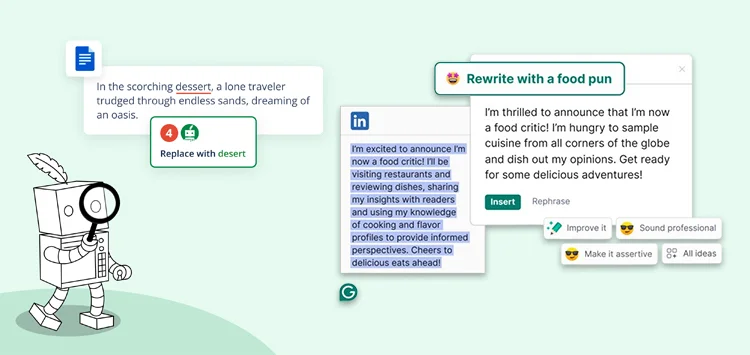





 3 Bellbridge Dr, Hoppers Crossing, Melbourne VIC 3029
3 Bellbridge Dr, Hoppers Crossing, Melbourne VIC 3029




