Create APA Citation
Creating APA citations is made easy with free APA citation website generator tools. These online resources streamline the citation process, saving time and ensuring accuracy. Utilizing such tools involves entering relevant information about your source, such as the author's name, publication date, title, and URL. Once the details are provided, the generator automatically formats the citation according to APA style guidelines, including proper indentation, punctuation, and italicization where necessary. This eliminates the need for manual formatting and helps avoid errors. Additionally, these tools often offer options to cite various sources, including books, journals, websites, and more, catering to different citation needs. With the accessibility and user-friendly interfaces of these free APA citation website generator tools, researchers, students, and writers can focus more on their content and less on the technicalities of citation formatting.
How Do You Cite A Website In APA Format?
To cite a website in APA format, you can utilize an APA citation generator for accuracy and efficiency. Start by gathering essential information: author's name, publication date, webpage title, website name, and URL. Input these details into the APA citation generator, which will generate the citation following APA guidelines. Typically, the citation includes the author's last name and initials, publication year in parentheses, webpage title, website name, and URL. If no author is available, begin with the webpage title. Remember to italicize the webpage and website titles. After generating the citation, ensure it adheres to APA format standards, including proper punctuation and capitalization. Utilizing an APA citation generator streamlines the process, saving time and ensuring accuracy in citing online sources according to APA guidelines.
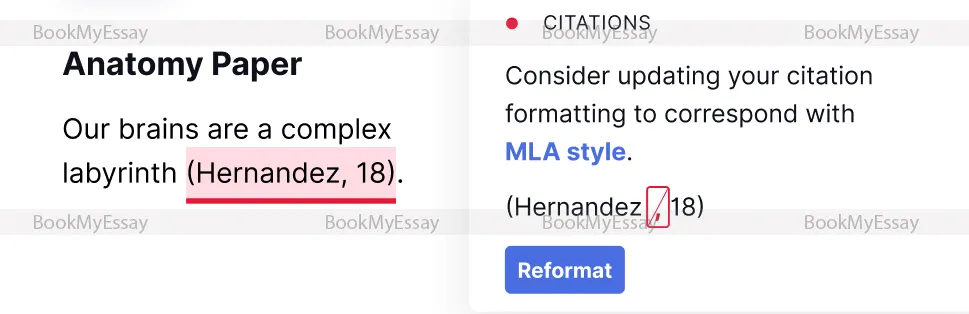
What Is The APA Citation Format For A Book?
Academic writing services emphasize adherence to the APA citation format for books to ensure credibility and consistency in scholarly work. In this format, the author's last name and initials are listed first, followed by the publication year in parentheses. Only the first word in the book title is capitalized, and it is italics. For a direct quote, the page number is included after the year, separated by a comma. In the reference list, entries start with the author's last name, followed by initials. The publication year is enclosed in parentheses, followed by the book title in sentence case and italicized. Next comes the publisher's name, and finally, the DOI or URL for online sources, if available. Adhering to the APA citation format for books not only acknowledges the intellectual property of others but also enhances the credibility and professionalism of academic writing services.
How Do You Create An APA Citation For A Journal Article?
Generating citations and reference lists in APA format requires following specific guidelines. For a journal article, begin with the author's last name and initials, followed by the publication year in parentheses. Then, include the article title, capitalizing only the first word and proper nouns. Next is the journal title, italicized, followed by the volume number in italics, and issue number in parentheses. Include the page range of the article, and if available, the DOI or URL. Here's an example:
Doe, J. (Year). Title of the article. Journal Title, Volume(Issue), Page Range. DOI/URL
For example: Smith, A. B., & Johnson, C. D. (2020). Understanding APA citations. Journal of Academic Writing, 8(2), 123-135. doi:10.1234/jaw.2020.1234
Remember to consult the latest APA guidelines for any updates and variations based on different types of sources.
What Information Is Needed For An APA Citation?
When crafting an APA citation with the assistance of All Assignment Help, it's crucial to gather specific information. Firstly, ensure you have the author's name(s), including their initials. Next, obtain the publication date of the source material, noting that it might not always be readily available. You'll also need the title of the article, book, or webpage, along with the name of the publisher or journal. If applicable, include the volume and issue number for journals, and for online sources, provide the URL. Additionally, ascertain the page numbers for articles or chapters. Remember to check for any specific requirements from your instructor or institution regarding citation formatting. By compiling these details accurately, you can construct a thorough APA citation with the support of All Assignment Help, ensuring the credibility and integrity of your academic work.
What Are The Steps For Generating APA Citations Via BookMyEssay?
Generating APA citations via BookMyEssay is a straightforward process, especially for those seeking free APA citation services. Follow these steps for effortless citation generation:
- Access BookMyEssay's website and navigate to the APA citation generator tool.
- Select the source type, in this case, "book," from the options provided.
- Input the necessary details such as the author's name, publication year, book title, and publisher.
- Verify the accuracy of all entered information by checking it again.
- To create the APA citation, click the "Generate Citation" button.
- Review the citation produced by the tool, ensuring it adheres to APA style guidelines.
- Copy the citation and paste it into your document or bibliography.
- If needed, repeat the process for additional sources.
Utilizing BookMyEssay free APA citation service streamlines the citation process, saving time and ensuring accuracy in academic writing.


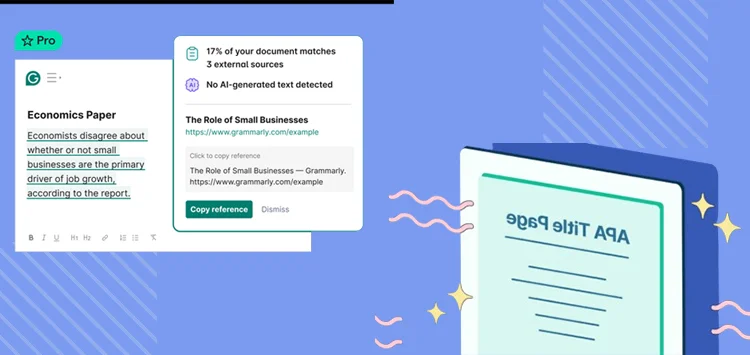





 3 Bellbridge Dr, Hoppers Crossing, Melbourne VIC 3029
3 Bellbridge Dr, Hoppers Crossing, Melbourne VIC 3029



